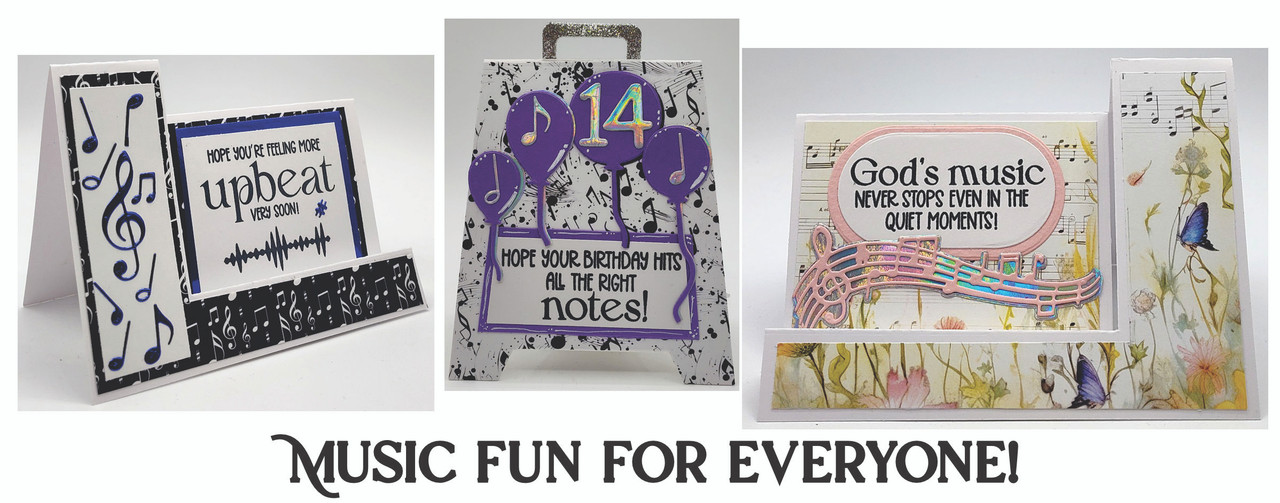Featured Products
-

Add to Cart -
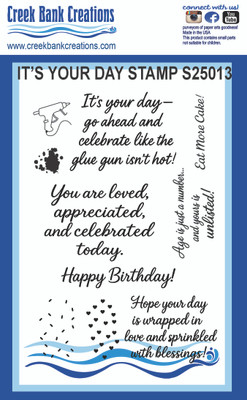
Add to Cart Add to CartCBC It's Your Day 4x6 Stamp
$14.99 -

Add to Cart Add to CartWiper Card Base Die
$24.99 -

Add to Cart Add to CartCBC 4x6 Poppin Up Sentiments
$14.99